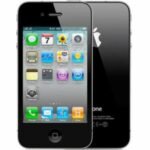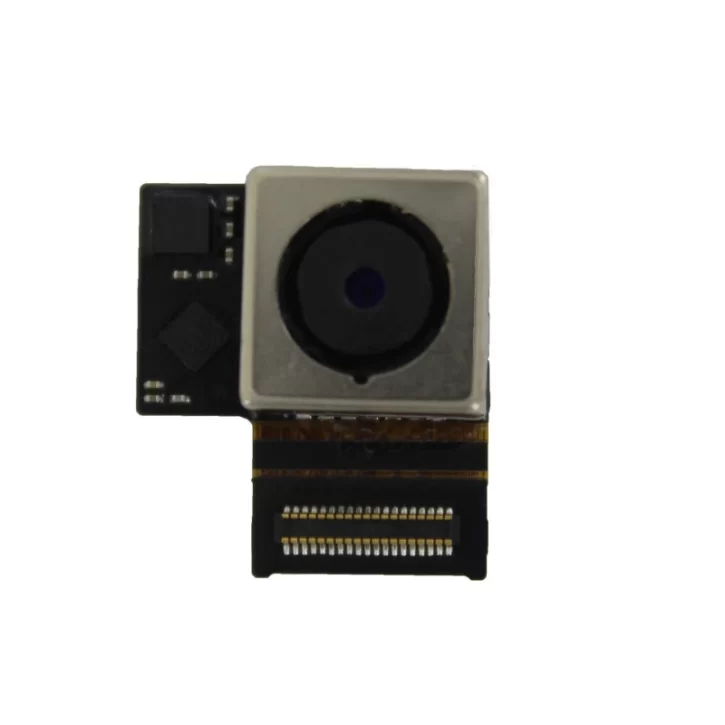Sony Xperia XA (F3111) – Sim Reader
- Perfect Sim Card Reader replacement part for Sony Xperia XA (F3111).
- This replacement part is designed for Sony Xperia XA (F3111) to insert a sim card for good connectivity without effort.
- To open your device's SIM tray, insert a SIM-eject tool into the hole beside the tray.
- Carefully replace a faulty or corroded sim card reader with this part.
- Made especially for Sony Xperia XA (F3111) only.
Sony Xperia XA (F3111) – Sim Tray
- Easy to install Sim Card Tray Replacement For Sony Xperia XA (F3111)
- Carefully replace the faulty sim card tray with this part.
- This replacement is specially designed for Sony Xperia XA (F3111) sim card for good connectivity.
- To open your device's SIM tray, insert a SIM-eject tool into the hole beside the tray.
- Tested and recommended for use.
Sony Xperia XA Ultra (F3211) – Charging Port
- Charging Port Replacement part compatible with Sony Xperia XA Ultra (F3211)
- It conveniently restores your phone's charging port functions.
- Perfect Replacement for the charging port of your phone that doesn’t charge or transfer data.
- Be extremely careful when replacing the charging port to avoid damage to your Phone.
- Specially tested for use and installation
- Requires professional skills for installing
Sony Xperia XA Ultra (F3211) – Loud Speaker
- Loud Speaker Replacement for Sony Xperia XA Ultra (F3211)
- Restores full sound if your phone’s speaker sound is distorted or you can’t hear any sound from your phone’s speaker when in loud mode.
- Right replacement for damaged, broken, or defective Sony Xperia XA Ultra (F3211) Loud Speaker
- The replacement speaker is produced with the best quality.
Sony Xperia XA Ultra (F3211) Phone Parts Antina Flex
- Antina Flex Replacement part compatible with Sony Xperia XA Ultra (F3211)
- It conveniently restores your phone's charging port functions and connectivity.
- When replacing this Antina Flex Cable, just connect it to the motherboard, No need to solder.
- Perfect Replacement for your broken or lost antenna Flex.
- Specially tested for use and installation.
Sony Xperia XA Ultra (F3211) Phone Parts Back Camera
- Best Back Camera Quality for the Sony Xperia XA Ultra (F3211) Phone.
- Replaces phone back camera that is malfunctioning and unable to take photos or videos.
- This back camera can be used to fix issues that won't open and grainy pictures and videos.
- Replacement Camera made from high-quality materials.
- Specially tested for use and installation.
- Compatible with Sony Xperia XA Ultra (F3211) Phone rear back Camera.
Sony Xperia XA Ultra (F3211) Phone Parts Ear Piece
- Earpiece Replacement part for the Sony Xperia XA Ultra (F3211)
- Replaces damaged, cracked, unrecognized, or defective Earpiece parts.
- Solves Low Signal or No signal issues your phone's earpiece might have.
- It requires professional skills when replacing or repairing it so be extremely careful when replacing the Earpiece part.
- Specially tested and guaranteed for use.
- Kindly verify your phone's version Before purchasing.
Sony Xperia XA Ultra (F3211) Phone Parts Front Camera
- Perfect Front Camera Replacement for Sony Xperia XA Ultra (F3211)
- Replaces phone front camera that is malfunctioning and unable to take photos or videos.
- This front camera replacement can be used to fix issues that won't open and grainy pictures and videos.
- Replacement Camera made from high-quality materials.
- Specially tested for use and installation.
- Compatible with Sony Xperia XA Ultra (F3211) Front Camera
Sony Xperia XA Ultra (F3211) Phone Parts Sim Tray
- Easy to install Sim Card Tray Replacement For Sony Xperia XA Ultra (F3211)
- Carefully replace the faulty sim card tray with this part.
- This replacement is specially designed for Sony Xperia XA Ultra (F3211) sim card for good connectivity.
- To open your device's SIM tray, insert a SIM-eject tool into the hole beside the tray.
- Tested and recommended for use.