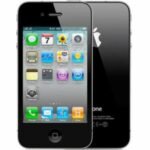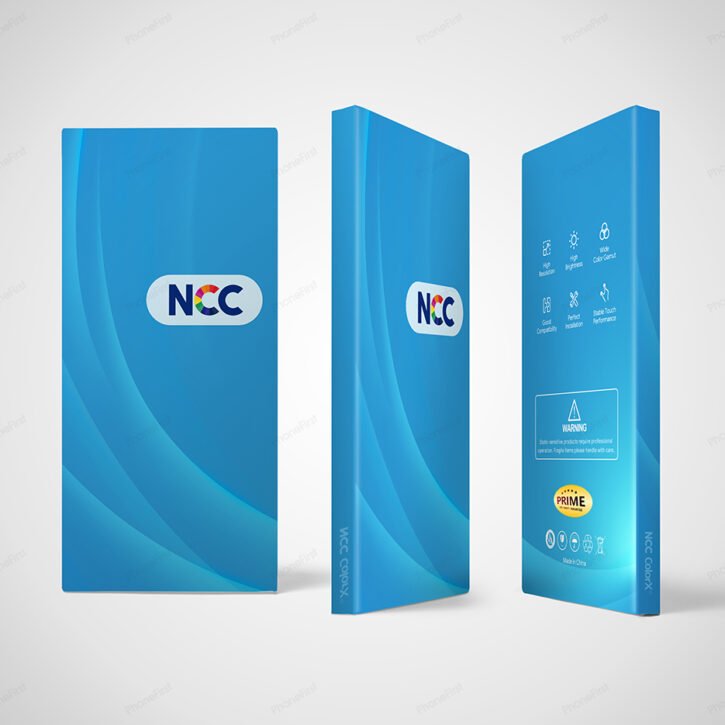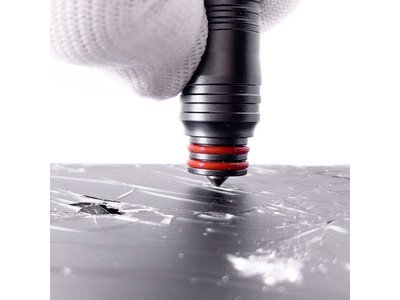Do you want to replace the glass on your smartphone or tablet as well as in the workshops of professional technicians?
The B7000?glue is the must have product for all your work of gluing glass touch screens and frames on smartphones and tablets.
Drying is slow, unlike super glue and strong adhesives.This feature makes it more convenient than 3M adhesive glues, so you can take the time to perfect the laying of the touch windows and frame of your smartphones and tablets.
What's more, the glue B7000?cleans easily without leaving residue.
The tip of the glue B7000?is equipped with a precision tip for careful and precise application.
If 3M adhesives are not enough, this B7000?glue is perfect for sticking on the frame for a non restrictive fit.
You can extend the use of this B7000?glue to all of your DIY jobs, positioning decorations on nails, decorating t-shirts, clothing, shoes, and jewellery.
Features:
- Colour : Transparent.
- Drying: 10-20 minutes
- Hold:3h and final after 24-48h
- Waterproof.
- Needle Tip for Precision Application
- Ideal operating temperature: 18-32??C
How to use it?
- Clean the application surface
- Place the glue on the contours of the glass
- Never apply on the LCD because of the risk of damaging it
- Place the glass on the LCD and wait for the grip